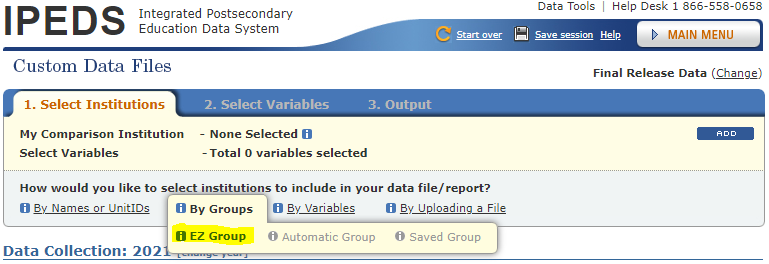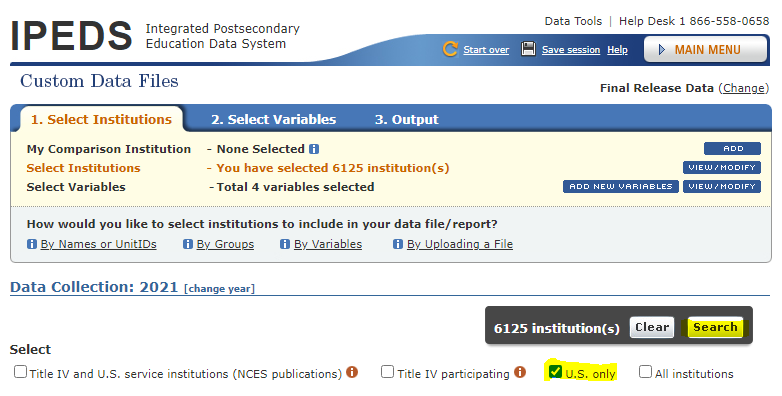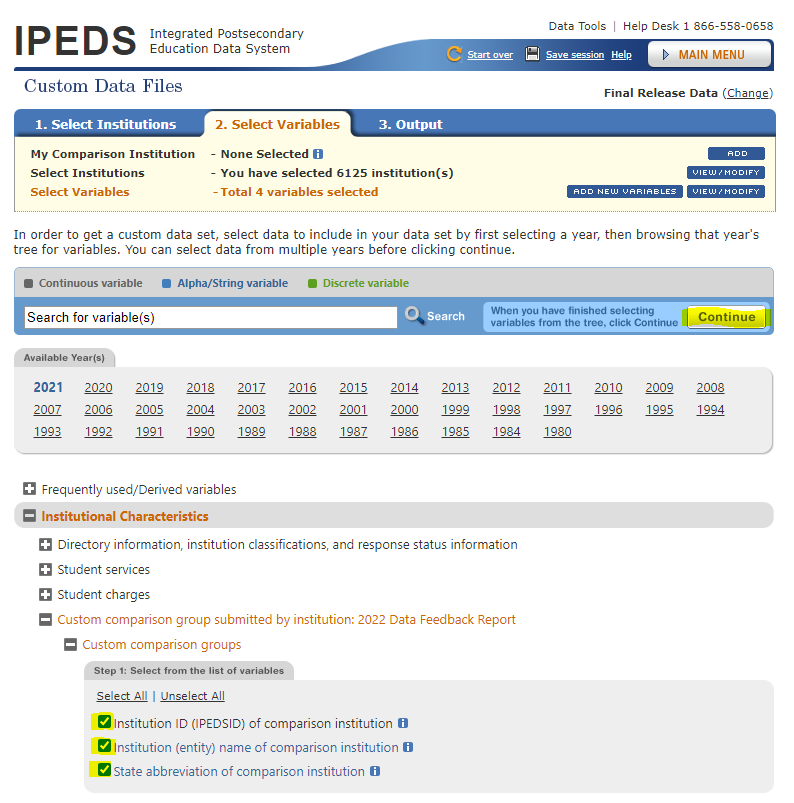Other Institutions Using IU Campuses as Peers – DFR Reports
Follow the steps below to query the IPEDS database for institutions that have named IU
Campuses as peers:
1. Go to https://nces.ed.gov/ipeds/use-the-data
2. From the drop down menu under ‘Survey Data’, select ‘Custom data files’
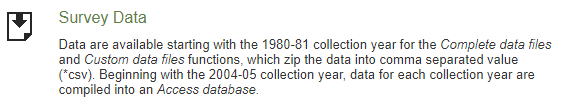
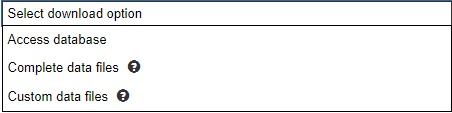
3. Be sure to use final release data, then click ‘Continue’
4. Hover over ‘By Groups’ and select ‘EZ Group’
5. Under the ‘Select’ parameters, click the ‘U.S. only’ box. Then click the ‘Search’ button
6. Click ‘Continue’
7. When selecting variables, open the heading ‘Institutional Characteristics’
8. Open the subheading ‘Institutional Characteristics’
9. Open the sub-subheading ‘Custom comparison group submitted by institution: 2019
Data Feedback Report’
10. Select all three options, then click the ‘Continue’ button
11. In the ‘Institutional Characteristics/Institutional Characteristics’ box, click the ‘CSV’ option
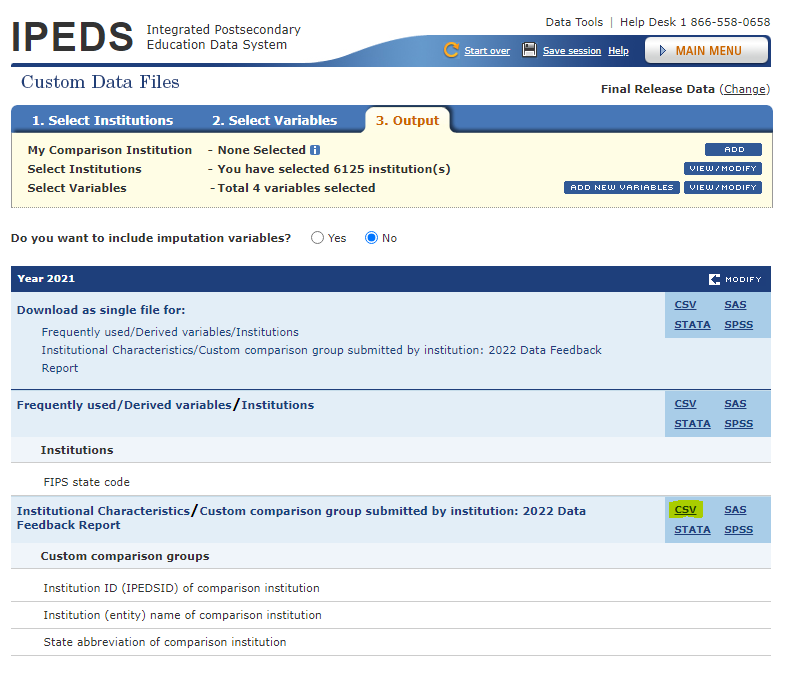
12. This will initiate the download of a zipped folder. Unzip the downloaded folder to open the CSV document.
13. The CSV file contains a list of institutions and their peers. Column B is the selecting institution, while Column E is a list of the selecting institution’s peers. For instance, if you filtered column B by ‘Indiana University – Bloomington’, you will see a list of all IUBLA’s peers in Column E. Conversely, filtering column E by ‘Indiana University – Bloomington’ will reveal a list of institutions in column B which selected IUBLA as a peer.